First, you need to enable Developer Mode:
1) Launch your browser and go to the Discord website or open the desktop app.
2) Log in to your account.
3) Select the gear icon next to your name to access User Settings.
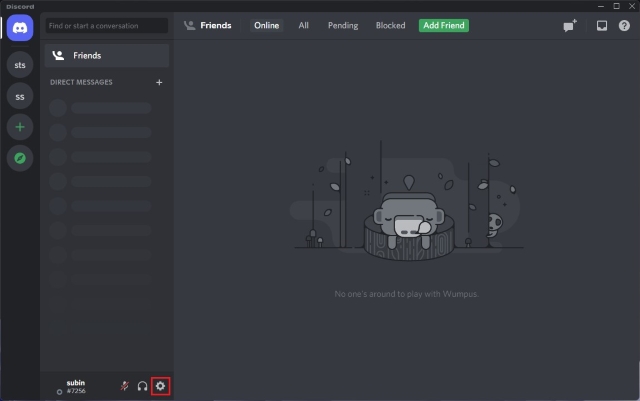
4) Choose Advanced under App Settings.
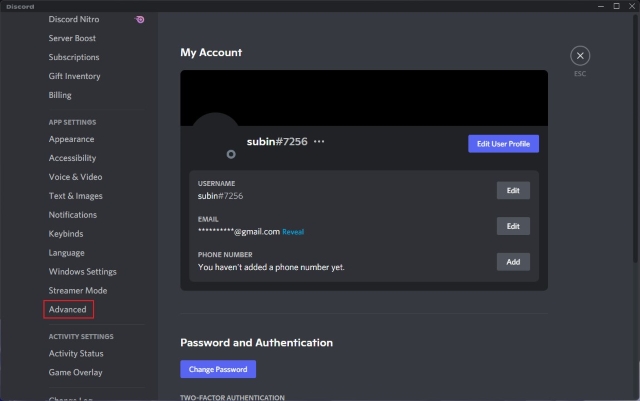
5) Switch the toggle next to Developer Mode.
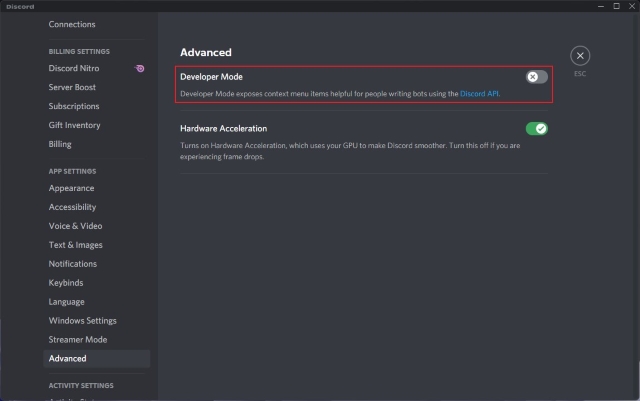
Now you can locate your User ID:
1) Select the gear icon at the bottom-left corner.

2) Press the three dots next to your username.

3) Press Copy ID.
